Over the years, we have seen the development of more and moreno-code tools. Easy to access, they allow you to create websites Or web applications more easily, more quickly and without having to code. A real revolution in the digital world!
Among all these tools, there is one category that is very interesting for many businesses: these are automation tools. They save an incredible amount of time by automating redundant and time-consuming tasks. In these tools, two names stand out: Zapier and Make (ex Integromat). There are also n8n, Activepieces, or Pipedream, but we'll leave them out for now.
What are they worth? Why are they so popular? And what is, after all, the best tool? We invite you to answer all these questions! Zapier vs Make (ex Integromat) : what is the best automation tool?
Introduction to Zapier
Zapier is the most popular automation solution in the world. It is presented as “the easiest way to automate your tasks”. The tool offers a very, very large library of applications that you can connect together: from Google Ads to Slack, through your emails, your payment solutions (e.g. Stripe), your social networks and much more. All accompanied by a few “native” actions (filters, loops etc.)
The application works on a very simple principle: an event/condition (“trigger”) automatically triggers an action.
The flow is constructed vertically, from top to bottom:

The Zapier site offers numerous examples of possible connections between applications. It's up to you to find the ones that will save you time or to invent new ones! Zapier will allow you to accelerate several aspects of your business, such as your Growth Hacking.
Presentation of Make (ex Integromat)
Integromat, which became Make in 2022, works very similar to that of Zapier. You connect applications to each other via Triggers and triggers to create automation scenarios. Everything is very visual: when you work on Make (or on Zapier), the applications you connect to each other are represented by circles or squares, and the connectors by lines. The flow can be read from left to right:

Make also includes Routers : they are branches within the same scenario, which allow you to perform several actions on several applications from the same Trigger.

In general, the tool offers a whole range of tools and native formulas in order to cover all cases (“IF...” conditions). THEN... “, date, array, etc.).
Zapier vs Make (integromat): which tool should you choose?
So we understand it: Zapier and Make (integromat) are very similar tools that work the same way. How do you decide which would be best for your organization? Today we invite you to compare Zapier and Make (Integromat) using X criteria, to help you choose the tool that will suit you the most!
Getting started - Zapier
First criterion to be evaluated in this Zapier VS Make match: handling. Which tool is the most intuitive? Which is best for beginners?
While no-code is indeed aimed at professionals who are not necessarily developers, this does not mean that anyone can find their way around: each tool has its own learning curve.
Adopting a new tool takes time and you have to understand the mechanisms well in order to master it. So who is doing the best at this level?
On this aspect, Zapier certainly won the point. The application indeed has several arguments to make on this side.
- Zapier offers very complete and very easy automation templates
- Overall, the proposed actions are simple and intuitive.
- The interface is very clear and makes it very easy to find your way around.
Getting started with Zapier is therefore certainly easier and faster. Integromat is a slightly more advanced tool, which could be categorized more as a low-code tool than a truly no-code tool.
Zapier is based entirely on the Drag and drop, making it a very comfortable tool for beginners.
Pricing - Make
This is a question that comes up again and again when comparing two tools with each other. Which is the cheapest?
Both tools offer a free plan. In this respect, Make wins hands down. With Zapier, without paying, you can perform 50 actions per month. With Make, you can do up to 1,000. A huge difference that is reflected in the following plans.

In addition, on the free Zapier plan, it is only possible to do flows with a maximum of two steps, which is very restrictive.
Above all, Make offers the essential functionality of Webhooks from the free plan.
Zapier's first paid plan is 17 euros and offers 750 shares. Make offers a $9 entry plan, which allows you to complete 10,000 operations. The latest Zapier plan, at just over 500 euros per month, allows you to perform 100,000 actions. The one from Make, for 299 dollars, offers you 800,000.

The result is clear: in terms of price, Make is doing much better by offering cheaper plans that allow you to perform more actions.
Features - Make
This is an extremely important point: which tool offers the most functionalities? In the world of no-code, this is indeed an extremely important parameter: the more functionalities the tools integrate, the more you can take advantage of them and be creative.
As we said earlier, Make is a slightly more advanced tool than Zapier. It offers a wider range of actions and especially allows you to use JSON and HTML to create new actions and new integrations.
This makes it a more complete tool than its competitor Zapier. With Zapier in fact, you will be limited by the proposed library and by the actions available. A simpler choice for beginners, but it also offers more limits.
Integrations - Zapier
The question of integration is central to these automation tools. Indeed, the more partner apps they offer, the more they will allow you to develop comprehensive tools and frameworks. Zapier vs Make: which will give you access to as many integrations as possible?
The answer here may be less clear-cut than for the points raised earlier. Indeed, it can be answered in two ways.
The first is to consider that Zapier wins. When we look at the catalogs of applications available, it is indeed obvious that this solution is essential. Zapier offers integration with more than 6,000 different tools and is constantly adding more every day. If your needs are fairly basic, you will undoubtedly find the applications you need.
For its part, Make is not to be outdone, but offers “only” 1,500 applications. A huge difference, which makes Zapier the leader in this integration issue.
But Make offers a feature that Zapier does not have: that of creating your own integrations yourself. Theoretically, the possible integrations with this solution are therefore endless, as long as the app you want to connect is able to generate an API key.
However, each of these integrations may take some time. You will have to create it by hand to be able to use it. For this reason, we therefore give Zapier the winner on this point of integrations.
Community - Make
In the world of no-code, the community aspect is extremely important for several reasons. First, to learn: online resources are more or less numerous, and we will always appreciate the existence of varied tutorials to learn certain tools or master certain functionalities.
Then, to find solutions to his problems. Are you stuck on a particular point? If there are active forums and a close-knit community, someone can help you find a solution. Finally, community work often makes it possible to develop tools or templates that you can reuse and thus save time on your tasks.
As such, who has the best community in Zapier or Make?
Zapier offers several solutions directly on its site: a blog with tips and advice, a community space to ask your questions, and a space to engage Zapier experts who will help you with your tools. You will also find numerous external forums, Facebook groups or personalities on Twitter that are sure to help you.
The community is very close-knit and provides numerous templates to create tools more easily. Valuable and welcome help!
The Make site also offers a lot of help, although a bit less complete than that of Zapier. You will find a help center, a debugging tool for your scripts, FAQs... but no truly community space, where you can exchange with other Internet users.
To do this, you will have to go to Facebook, where the Make community has more than 14,000 members. A rich and active group, about which you will find numerous answers to your questions. For comparison, The largest Facebook group dedicated to Zapier has 6,000 members.
While Make does not offer its own community space directly in its ecosystem, the fact is that the community is much more active and numerous for this tool than for Zapier. So this is a new point for Integromat: if you need advice or help, you will certainly be better able to find it using this tool.
Zapier vs Make: Scroll's choice
So who is better between Zapier and Make? Answer: Make !
However, with a few explanations:
- With Zapier, you will have a tool that is easier to use, often clearer, with a lot of partners, and which will allow you to create automation scenarios more quickly at a fair price.
- As soon as the quantity of operations, the number of flows, or the complexity of the automations increases, you must then switch to Make! Your workflows will be more advanced and you will be able to perform more complex actions while paying less per transaction. It is therefore a better tool for larger and/or more technically advanced structures. In general, Make is cheaper than its competitor, while being more powerful.
At Scroll, we opted for Make, which we use on a daily basis to create applications for our customers or to automate certain tasks.
Do you want to know more? Do you want a demo? Are you looking for ideas for tasks that you could automate in your business?
Let us know by contacting us. One of our project managers will be happy to answer you and show you everything you need!
Faq


.svg)
.webp)














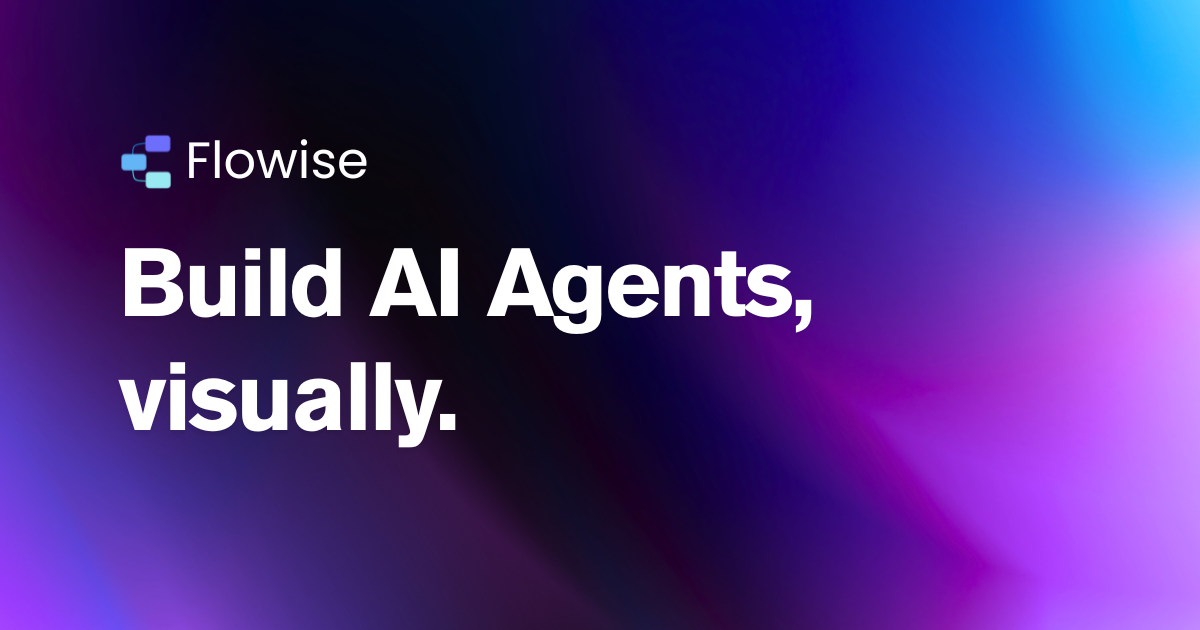


.svg)
.svg)
.svg)