If you have ever used Bubble, you know that it is a powerful tool that uses a “workflow” system. What do we call workflows and how do they work? We explain everything to you!
What is Bubble?
The Bubble tool is said to be a no-code app builder, in French an application creator without code. The main objective of the tool is to allow its users to develop web applications without having to code. Indeed, the principle of no-code tools is to make web development more accessible in general. Thanks to an optimized graphical interface and design methods based on drag-and-drop, Bubble allows a user with no programming language knowledge to develop a powerful application.
Bubble is a famous tool that is being talked about a lot because it has many advantages: reduced design time, money savings, flexibility, power, etc. Bubble is also ideal for launching your start-up, to connect with other tools like Airtable or To create PWAs.
Attention, no-code tools may seem very simple to use from an external point of view but they still require more or less extensive training. Bubble requires several hours of learning before being mastered. Sometimes it is more interesting to go through a Bubble developer than learning how to use the tool to its fullest. But in any case, no-code tools will remain easier to learn than a single programming language.
Why use Bubble?
Do you want to promote your business in an interactive way? Offer your employees an internal application? Benefit from the visibility of a website on an application? Bubble is your friend! Thanks to Bubble you can develop powerful, dynamic and fully customized web applications to meet your most specific needs.
Bubble workflows: definition
Bubble has its own way of working. The logic behind its design is based on workflows.
By definition, a workflow is an event that executes a series of actions when triggered. Let's take an example of a very simple workflow: a user clicks on a button (events), a document opens (action). It is therefore the combination of the event and the series of actions that defines a workflow. An example of a more complex workflow is: a user signs up for the newsletter (event), an email is sent to the user, a popup opens to confirm their registration and the page changes (actions). Each workflow is only specific to one page of the developed application.
How do I use Bubble workflows?
To create your workflows, start by choosing an event that will trigger your actions. Most of the time, the event is a click of a button. In this case, you will then have to choose exactly what element the event applies to. It is also possible to add conditions so that the event only triggers under certain circumstances.
Once your event is created, in the workflow panel, you can choose the actions you want to implement one by one. Depending on the actions you enter, you will have different elements to specify, such as the data sources to use, etc.
If you want to add a large number of workflows to your application, you can copy and paste both the complete workflows and the actions alone. Attention, if you paste an action on another already existing action then it will be inserted before the targeted action.
By clicking on the arrow, you can add actions where you want, using the actions menu. Attention, the order of actions is very important!
The types of events
To make things easier for you, events are organized into categories. There are 3 which are the following:
The “Element events”
These are the elements that come up most often when developing applications on Bubble. They group events such as the click on a button, the click on an image or on a specific block. They are related to an element.
The “General events”
Here, we are talking about larger events, when a property of the application changes. For example, when a user logs in. These events can be more complex to develop than “Element events”.
The “Custom events”
Custom events are more specific and allow you to create sets of actions that can be reused in other workflows.
The types of actions
In the same way as events, actions are categorized. Here are the different categories of actions you can find on Bubble:
Account management
All the actions that allow you to manage authentication, login, logout, registration, etc.
Navigation
All the actions to make the user navigate from one page to another in your application.
Data (data)
All actions to read and write various data.
All actions to send emails, confirmation emails, registration emails, etc.
Payment & analytics (payment and analysis)
All actions concerning payment, credit cards, banking data, subscription management, etc.
Plugins
All plugin actions added to the application. Attention, if the actions of a plugin are payment, email, navigation or other actions they will still appear in the “plugins” category.
Bubble Workflow API
Thanks to the Bubble API, it is possible to create workflows that execute actions through or to external services. API workflows are triggered on the server, either when they are launched from another location in the application or through a call to the application's workflow API.
API workflows further expand creative possibilities and allow for the development of more complex applications.
Scroll, your Bubble application creation agency
Are you having a problem with workflows? Do you want support in developing your web application on Bubble? At Scroll, we are there for you! To develop with you unique, powerful applications that meet your needs, we created theThe Bubble agency ! An agency composed of no-code and Bubble experts ready to design tailor-made solutions. Do not hesitate to contact us!
Faq


.svg)















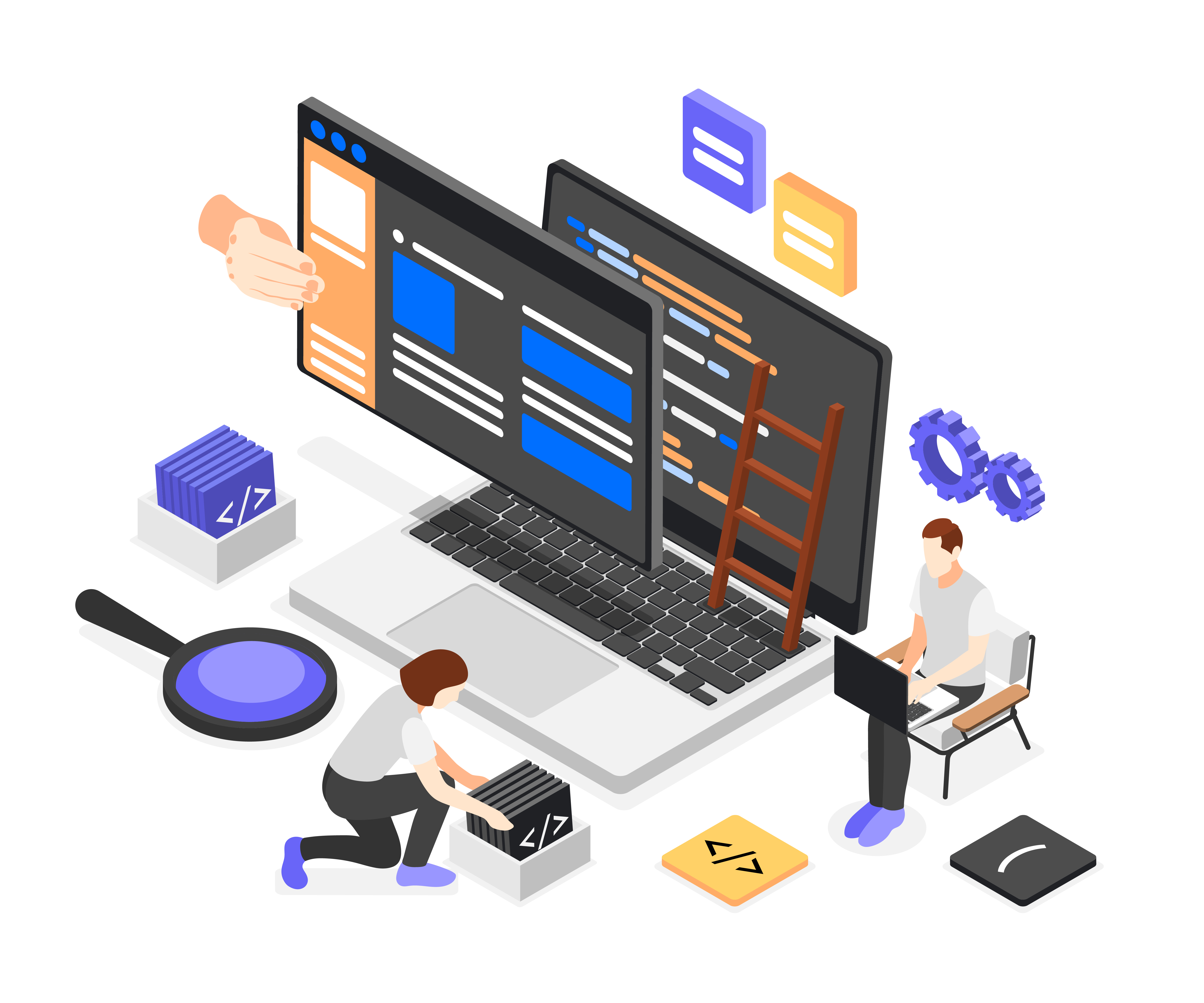
.webp)

.svg)
.svg)
.svg)