Webflow App Gen was launched in November 2025 as a public beta. To put it simply, it is the brick that finally brings your Webflow site closer to a real business app, without having to set up a second technical stack on the side.
In short: What is Webflow App Gen and for whom?
Webflow App Gen is a tool integrated into Webflow that allows you to generate complete web apps from a simple natural language prompt. You describe what the app should do, the AI generates the code, the interface respects the design of your site, the app connects to your CMS and is deployed on Webflow Cloud.
Concretely, App Gen is used to create full-stack web apps that live next to your Webflow site, on the same cloud environment, with the same CMS content. We are no longer just talking about showcase pages, but about interactive experiences that manipulate data, guide the user and support your internal processes.
On the business side, App Gen becomes interesting as soon as your site is no longer limited to “presenting” what you do, but must include part of your operations: calculating a price, filtering offers, organizing events, organizing events, guiding a user through a journey, centralizing data useful to your team.
If your marketing, sales or operational teams find that “the site is too static” or that they finish everything in Excel, you are in exactly the right use case.
What Webflow App Gen can do
Types of web apps you can already build
App Gen is particularly good at building apps that focus on data and simple interactions. For example for an SME or a small business:
- A quote or ROI simulator that calculates a budget in real time.
- A directory of partners or points of sale with search and filters.
- A job board connected to the CMS with filters by city, contract or team.
- A simple marketing dashboard to track events, content or leads.
- A basic appointment or reservation module.
All these apps are based on your Webflow CMS collections and keep the design of your site. AI comes to generate the basic structure, code, and logic; you keep your hands on refining.
What AI takes care of for you
App Gen uses several existing Webflow components:
- The design system of the site: colors, typo, components. The app follows the same design rules and integrates naturally.
- The CMS: the app connects to your collections to display, filter or transform data.
- The code: the tool generates a real app with an editable React base, not just a widget.
- The cloud: the deployment is done on Webflow Cloud, with hosting managed for you.
The result: you stay in the same web environment for design, development, content and hosting, without juggling five tools.
The limitations of App Gen and the vision announced
From its launch, Webflow presented App Gen as a workflow accelerator, not as a magic solution that replaces all custom development.
In the current state of the platform, App Gen is ideal for:
- Rapidly prototype apps around your CMS.
- Build internal or targeted marketing tools.
- Give more interactivity to a site without reinventing an entire technical architecture.
On the other hand, several subjects are still too limited for a complex app: advanced authentication, detailed role management, databases completely independent of the CMS, heavy IS integrations, very advanced business logic. Webflow has announced that it is working on these bricks, but we must consider that they will arrive in stages.
The right read for a business: App Gen already covers a useful part of your “medium complexity” application needs. As soon as your main product is the app itself, with a lot of business constraints, it makes sense to talk about more traditional web development.
The requirements to really take advantage of App Gen
A clean Webflow design system
App Gen only amplifies what you already have in your Webflow site. If the design is clean, so will the generated app. If everything is tinkered with, so will the app.
Before launching a first prompt, it is best to:
- Set clear variables (colors, typo, spacing).
- Simplify classes and avoid inconsistent styles.
- Structure your key components: buttons, maps, sections, forms.
Your design system becomes a strategic asset. It directly feeds the generation of the app.
A structured CMS designed for apps
Same logic CMS side : App Gen will reuse your collections, not invent an ideal data schema by itself.
For a corporate site, this means:
- Identify the collections that will be used by the app: offers, products, products, agencies, points of sale, events, jobs, customer files.
- Explicitly rename fields and keep them consistent.
- Prepare relationships between collections if the app needs to cross-reference data.
A good Webflow site, well structured in terms of design and CMS, is the basis. App Gen then generates an app layer on top of it.
How does Webflow App Gen work in Webflow
Access to the tool on the Designer side
App Gen can be controlled from the Webflow Designer. Once Webflow AI is activated in the Workspace settings (and at the site level for some plans), a dedicated icon appears in the top bar.
This icon opens the App Gen panel, which allows you to:
- Write your prompt.
- Link the app to some CMS collections.
- Generate app code.
- Preview and deploy on Webflow Cloud.
Everything is done without leaving the Webflow interface.
Generate a first app from a prompt
App generation really starts with the prompt. To obtain a usable result, it is better to see this prompt as a mini specification, for example:
- “Create an app for calculating quotes for our consulting services.”
- “Use the CMS collection of services with price, duration, and type fields.”
- “The user chooses a type of service, a duration, and sees the estimated total.”
App Gen will then:
- Propose an interface structure consistent with your design.
- Generate app code.
- Connect screens to CMS data.
You can then test the app in the integrated preview.
Adjust with new prompts or with the code
Once the first version is generated, there are two options:
- You adjust via new prompts to change the design, logic, or how data is displayed.
- You open code files directly in the built-in editor to refine behavior, add API integration, or deal with more specific cases.
This AI+code combination is interesting when you already have a team that is a bit involved in development, or a technical partner who supports you.
Deploy the app on Webflow Cloud
When you are happy with the behavior of the app, you can deploy it on Webflow Cloud.
In practice:
- You choose the path to the app (for example /simulator-quotation).
- You connect the app to your site.
- You trigger deployment.
The app then becomes an integrated part of your web ecosystem, like a page, but with more logic and interactions.
Webflow App Gen versus the alternatives you already use
The real comparison is not between “App Gen or nothing”, but between App Gen and what you already have in place:
- A nocode tool independent of the site, with its own design and its own cloud.
- One or more SaaS plugins added to your site for each need.
- A tailor-made development project, with a framework, a database and dedicated hosting.
App Gen gets the edge whenever you want:
- Keep a design that is perfectly consistent with your Webflow site.
- Capitalize on your existing CMS.
- Limit the number of tools and centralize in a single cloud.
Nocode tools or specialized SaaS keep all their meaning for very vertical functions, which are already mature, and which would be expensive to rebuild. Custom dev remains the right choice as soon as the app becomes the core of your business model.
Use cases for SMEs, VSEs and entrepreneurs
Marketing and acquisition apps
For marketing, App Gen makes it possible to make a Webflow site much more interactive, without multiplying external scripts. Some realistic ideas:
- Budget simulator or ROI to qualify a prospect before a call.
- Orientation quiz that links to the good offers on the site via the CMS.
- Simple comparison between several packages or formulas.
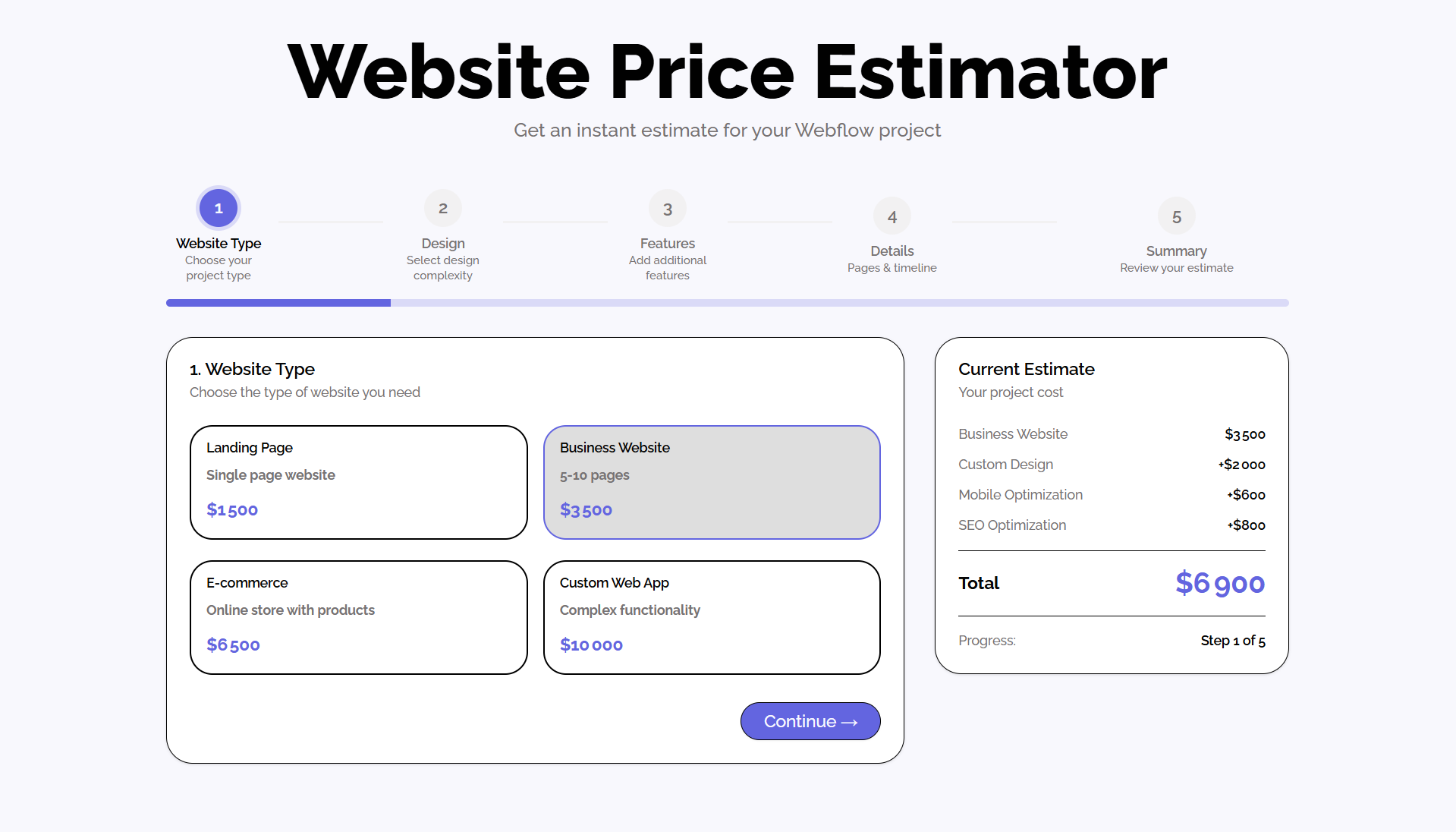
These small apps create engagement, help the user project themselves, and give clearer signals to the sales team.
Customer relationship and service apps
On the customer relationship side, you can imagine:
- A lightweight file tracking space, connected to a CMS collection.
- A dynamic form that adapts questions and then leads to more fluid internal processing.
- A tool that allows the customer to filter and find a resource, documentation, or guide.
The objective is not yet to redo a complete CRM, but to make the site more useful for the user, and more aligned with your processes.
Internal apps to save time
Internally, App Gen can help you get certain processes out of Excel and emails:
- Simple follow-up of internal requests (IT, HR, maintenance).
- Register of interventions on an equipment park or a client fleet.
- Small dashboard shared between several teams.
These are modest, but very useful apps that take advantage of your Webflow database without launching a major development project.
How do I make a good prompt for Webflow App Gen?
A good App Gen prompt should clearly answer four questions:
- Who will use the app and for what specific needs.
- What data does the CMS or other sources provide for this app
- What actions should the user be able to perform (filter, calculate, download, etc.).
- How the app should behave in borderline cases (no data, error, loading)
If you can put these elements down in black and white, the AI will have a solid foundation for generating useful code from the first version. Then your team or agency can refine.
Webflow AI, App Gen, Component Gen: the global vision
Webflow does not just add an additional generation tool. The idea is to unify AI, design, code, and cloud in the same platform.
In this vision:
- Webflow AI helps create and adjust your websites.
- App Gen generates more advanced apps, connected to the CMS and deployed on the Webflow cloud.
- Component Gen (announced) should make it possible to generate reusable code components that will bridge the gap between the two.
The more your digital ecosystem lives in Webflow, the more you will be able to benefit from this AI generation over a wide perimeter, without rebuilding the same bricks each time.
What if we talked about it for your next Webflow project?
Webflow App Gen marks an important step for all businesses that have already bet on Webflow for their site. You can keep a controlled design, a solid CMS, a managed cloud, and start generating apps that stick to your processes, without changing platforms with each new idea.
The real question is not “should I use App Gen”, but “where can this tool create value in my context, and how to properly integrate it into my digital strategy”. This requires a bit of perspective, a careful selection of use cases, and a serious approach to development.
That's exactly where The agency Scroll can help you. We help you choose the right scope, structure your Webflow site so that it is ready for App Gen, frame the prompts, secure the code and deployment, and transform a simple showcase site into a useful business app on a daily basis. If you want to start a first pilot project around Webflow App Gen, it's a good time to talk about it.
Faq
App Gen a été lancé avec une phase de bêta publique et une utilisation annoncée comme gratuite pendant cette période, les apps déployées suivant ensuite la tarification Webflow Cloud. Pour un projet important, il est prudent de vérifier les conditions à jour sur le site de Webflow avant de s’engager.
For a simple prototype or a very basic app, you can get away with nothing but prompts. But as soon as you touch sensitive topics (data, performance, security, integrations), a developer perspective is still very important. App Gen accelerates development, it does not replace skill.
In some cases, yes, especially for calculators, directories, simple dashboards or targeted internal tools. For very specialized platforms (complete CRM, accounting management, complex support), it will remain more relevant to rely on dedicated tools and integrate them into your site.
The apps generated are deployed on Webflow Cloud, which is based on a modern infrastructure designed for high-traffic sites and apps. For high-stakes projects, it is still recommended to have the technical choices and configuration validated by a partner who masters the subject.


.svg)
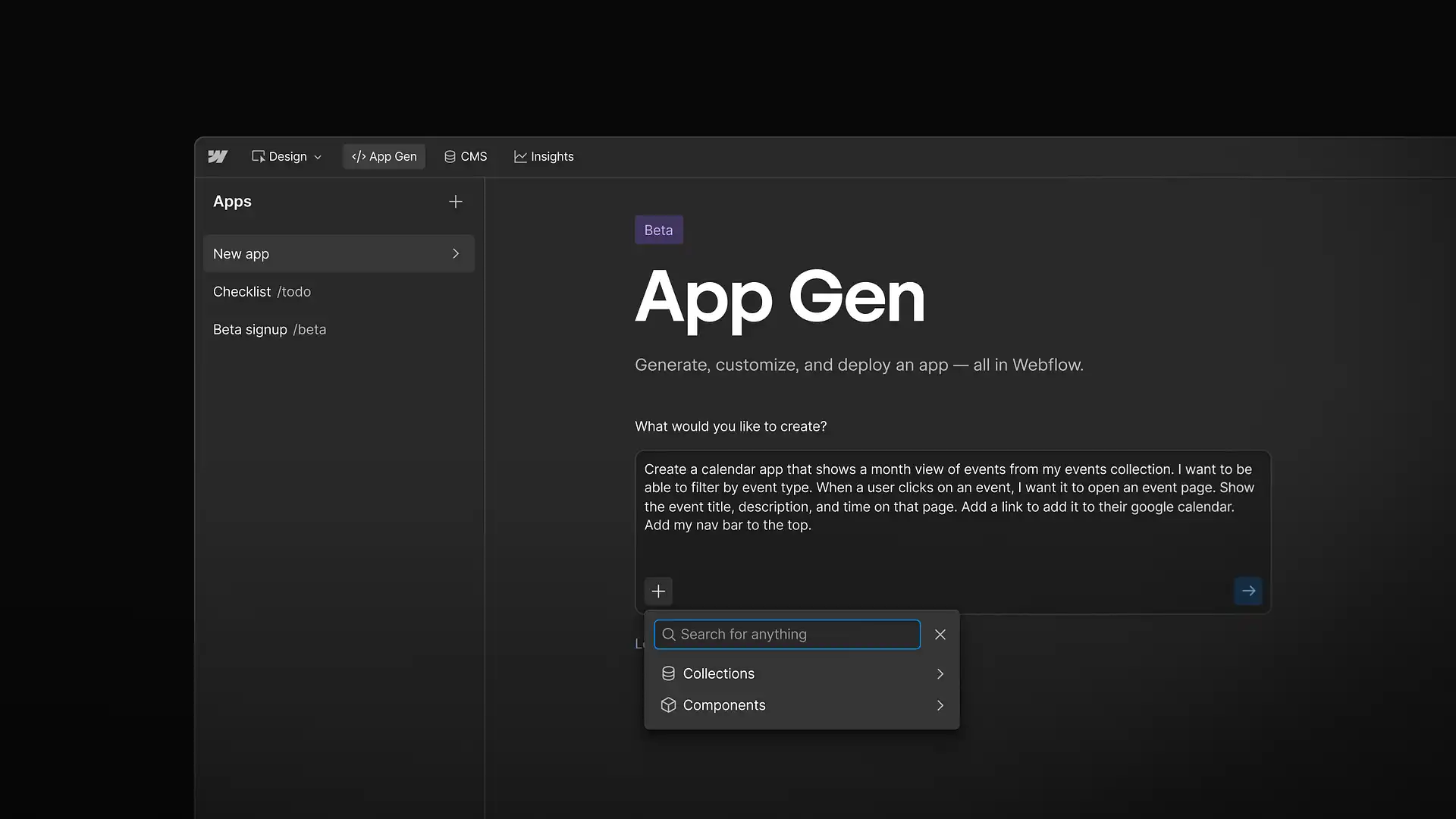

















.svg)
.svg)
.svg)