In 2025, the duo Supabase MCP redefines the way web applications are created. Together, these two tools make it possible to manage data, the API And the waiters with unprecedented simplicity and efficiency. Whether you are a developer or manager of an SME, understand the functioning and the benefits of this Supabase MCP integration is a real advantage for your projects digital.
What is Supabase MCP and why is everyone talking about it
Supabase is an open source platform that offers all the services needed for the backend of an application: SQL database, REST API, user authentication, serverless functions and storage. It's a modern alternative to Firebase, but more open and developer oriented.
MCP, or Model Context Protocol, is a protocol recently designed to facilitate communication between different tools, models and waiters. It is now integrated into work environments such as Cursor or VSCode. MCP is based on a mainstreaming simple between the parlance of development and the waiter, making it a major asset for any modern technical configuration.
Combining Supabase and MCP allows you to create a fluid architecture : Supabase manages the Data, MCP orchestras the streams between servers and tools. The result: better productivity and a structure ready for smart applications.

How Supabase and MCP work together
Simplified architecture
The MCP protocol acts as a bridge between your waiters and Supabase. It allows your Node.js, TypeScript or Python scripts to execute SQL queries, to access Supabase API and to manipulate JSON data.
The streams takes place in three simple steps:
- The application sends a request via MCP to Supabase.
- Supabase executes the command (for example a get or an SQL operation).
- MCP returns the structured response to waiter or to the tool that needs it.
Thanks to this smooth integration, it becomes easy to automate the processing of data and users in a modern web environment. This architecture also promotes better server configuration and a clear management of wrenches and Tokens, essential for the security of your flows.
Quick setup steps
- Create a Supabase project : configure your SQL tables, get your public key and theAPI URLs.
- Install MCP : via npm install or a Python environment. Use NPM guarantees a mainstreaming consistent between your dependencies and your parlance of development.
- Setting up the MCP server : fill in your Tokens, wrenches and config files. This setup Accurate is essential to secure the connection between servers.
- Test the connection : execute a shell command for a get and check the return JSON.
Les streams between Supabase and MCP are then ready to run continuously, regardless of the server configuration chosen.
Concrete cases of use of Supabase MCP
For full-stack developers
Supabase MCP simplifies the management of the backend and server operations. You can automate SQL queries, scraping, or data synchronization directly from VSCode or Cursor. The exchange of information between waiters becomes fluid and standardized, regardless of the parlance used. This mainstreaming between code, data and server saves you considerable time on complex projects.
For agencies or no-code teams
In a low-code environment like Make, N8n or Bubble, Supabase MCP makes it possible to centralize user data and to launch precise automations. Example: retrieving a List of Supabase users, filter the JSON data and trigger an action on a Web page. Thanks to the server configuration and the simplified management of Tokens, this mainstreaming remains stable and secure even on large volumes of data.
For AI apps and co-drivers
MCP acts like a integration layer between AI models (like OpenAI) and Supabase. An app can query a Supabase SQL database, process the Data with Python and display the result via an API. This paves the way for agents who can analyze, organize, or update your data without superfluous code. The use of Cursor And ofNPM makes it even easier setup of the server and compatibility with your parlance preferred.
The concrete advantages of the Supabase MCP duo
- Native integration between servers, APIs, and tools.
- Less code, more productivity.
- Increased security thanks to wrenches and Tokens.
- Compatibility with several languages: Node, TypeScript, Python, Shell.
- Clear documentation and an active community.
- SQL queries and JSON stream fast and reliable.
- Scalable structure for several projects.
- Simplified server setup and mainstreaming consistent between tools.
Best practices and mistakes to avoid
Best practices
- Structure your data and contexts right from the start.
- Secure your wrenches and Tokens in environment files.
- Test your flows before production.
- Hold your documenting and your config up to date.
- Regularly check the server configuration to guarantee performance.
Common mistakes
- Forget to initialize the MCP server.
- Incorrectly fill in the URL Or the environment variables.
- Skip the management of Cursor for SQL pagination.
- Use the wrong ones wrenches (public vs admin).
- Bad setup of the server or omitted a Token in the config file.
MCP + Supabase: a new work ecosystem
Supabase MCP integrates naturally with new environments of development: Deno, Bun, Cursor, VSCode.
This approach reduces technical complexity, improves visibility on data flow and facilitates the collaborative work. It also allows a mainstreaming fluid between different languages and server environments.
.png)
Conclusion: why bet on Supabase MCP now
Supabase MCP is not a fad. It's a new way of designing applications web robust, connected, and scalable. Whether you want to automate your internal flows or launch a new project, this duo is the ideal base for a modern and efficient backend.
Chez Scroll, we support businesses in the setup, themainstreaming and the automation of their Supabase MCP projects. From the design of the waiter when setting up data flows, our team helps you transform your infrastructure into a sustainable performance tool, regardless of the parlance Or the setup Used
Faq
Supabase MCP is the association between the Supabase platform and the MCP protocol (Model Context Protocol). This duo makes it possible to automate the management of data, APIs and servers thanks to a simple configuration and a smooth integration between tools and languages.
Supabase MCP facilitates the creation of modern applications by centralizing SQL data, access keys and API flows in a single architecture. This integration reduces errors, accelerates development, and increases server security.
The connection is done in a few steps: create a Supabase project, install MCP via npm, add the tokens and keys in the configuration, then test the communication via an API request. This method guarantees a structured data flow between your servers and your tools.
Yes, Supabase MCP works with several languages like Node.js, Python, TypeScript or Shell. This compatibility facilitates integration into different server environments and allows the configuration to be adapted to each project.
Supabase MCP offers time savings, increased security and better visibility on data flows. It simplifies the integration between your APIs and servers while ensuring a clear configuration, ideal for SMEs, VSEs and startups that want efficient web apps.


.svg)
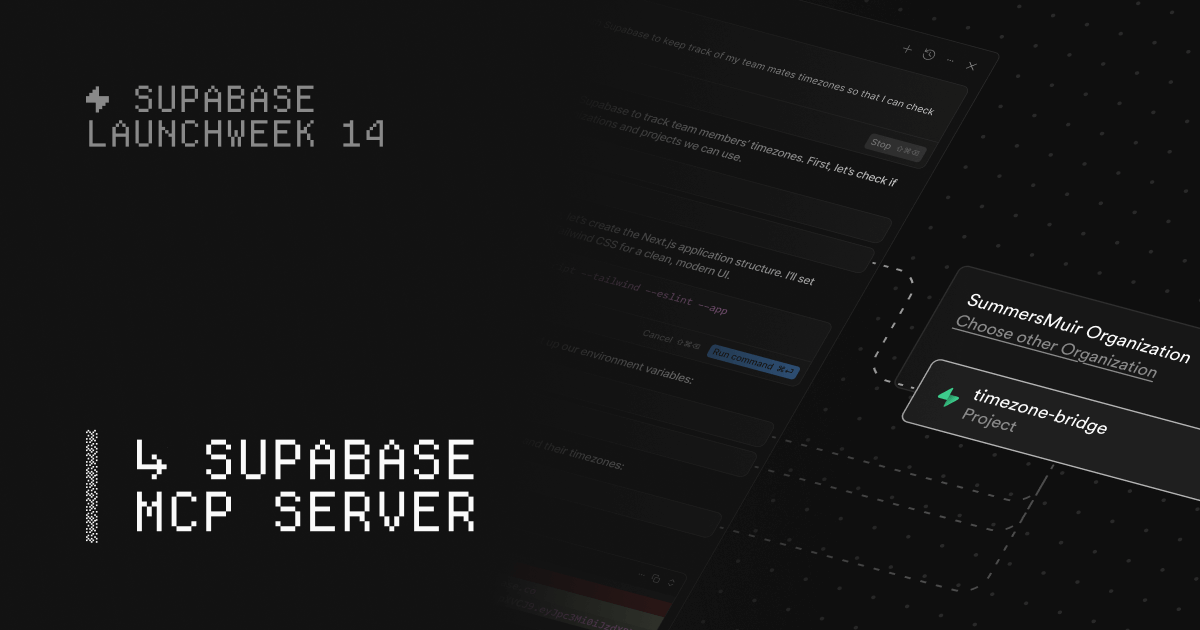

















.svg)
.svg)
.svg)